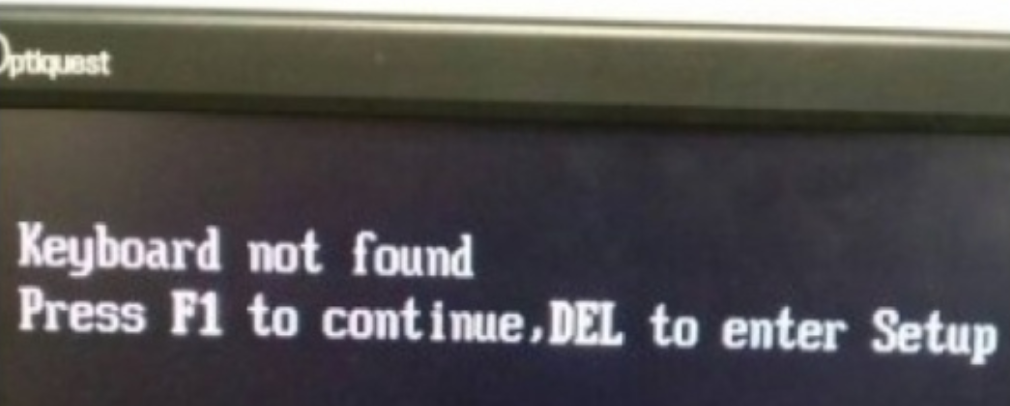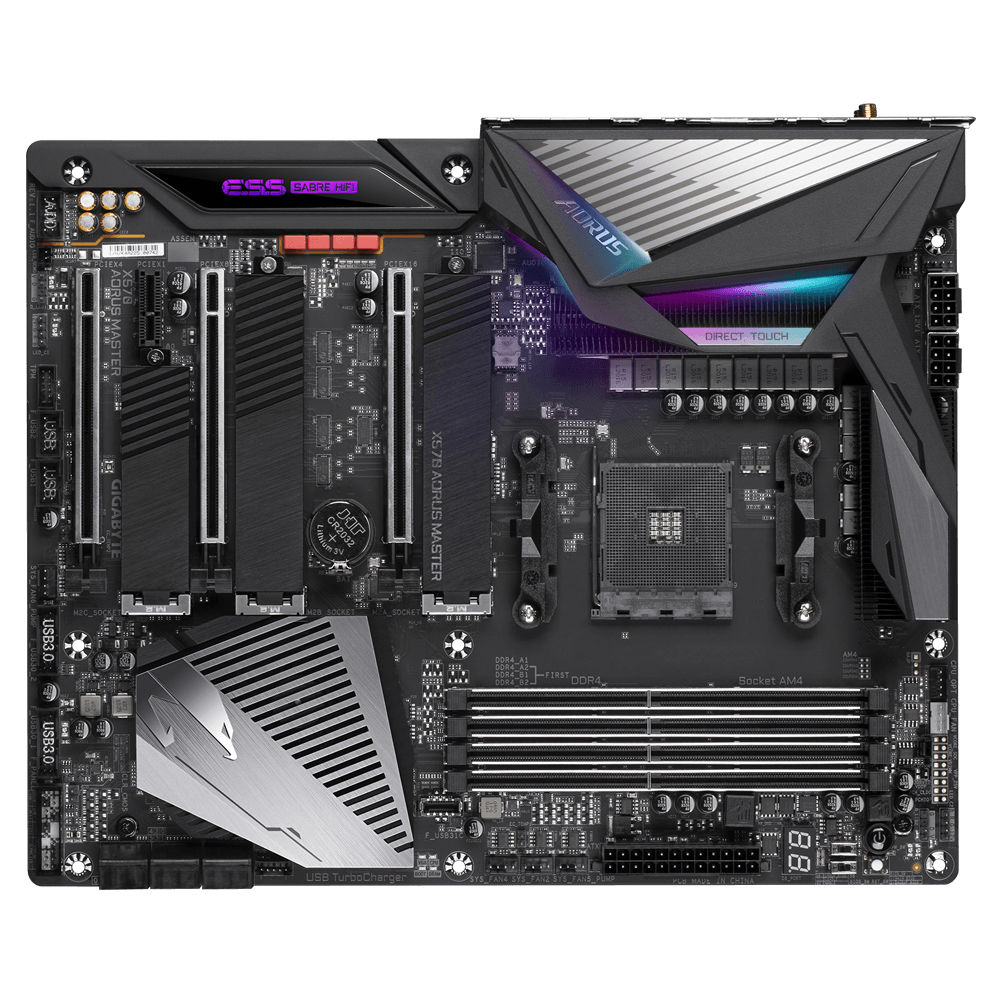Setting Up a Development Machine
Just a few days ago, I completed a home server build. Today I decided to have a clean OS reinstallation on my development machine due to several reasons:
- Firstly, the root partition on this machine is nearing full capacity (thank you, my past self).
- Secondly, I’m consistently encountering
__common_interrupt: 1.55 No irq handler for vectorerrors during system bootup. There’s a thread in the Arch Forum discussing this issue. Despite my efforts to resolve it through various ombinations of kernel parameters as suggested in the thread, I have not succeeded. It appears that the only viable solution is a BIOS firmware upgrade. - Finally, there exists a paradoxical issue: I cannot decrypt the root partition without using my bluetooth keyboard, yet I cannot use my bluetooth keyboard until the root partition is decrypted and mounted (because the bluetooth driver sits in the root partition). This presents a typical chicken and egg problem. My current hack around is to use a wired USB keyboard to decrypt the root parition. However, I desperately want to abandon this workaround.
BIOS Firmware Upgrade
Caution: flashing the motherboard BIOS is a high risk operation. Please ensure you have thoroughly read and understand the motherboard upgrade instructions before proceeding.
The Gigabyte X570 Aorus Master motherboard that I’m using offers a convenient Q-Flash utility embedded in the ROM, which greatly simplifies the BIOS upgrading process. All I have to do is to download the latest firmware onto a USB drive and follow the instructions in the Q-Flash manual.
Operating System Reinstallation
The installation process is not much different from the OS installation on my home server, except that there is no need for a RAID configuration or remote disk unlocking.
However, I do want to have my bluetooth keyboard operational before the root partition is decrypted and mounted, thereby eliminating the need for a separate wired keyboard solely for the purpose of root partition decryption.
Activating Bluetooth Service Prior to Disk Decryption
To use bluetooth devices at this early stage, We need to bring the bluetooth service into the initramfs. Luckily, a mkinitcpio hook designed for this specific purpose exists, thanks to the resourceful Arch Linux Community.
A few things to note about this hook:
- It does not work in conjunction with the
systemdhook in/etc/mkinitcpio.conf. - The project README says that it has only been tested on installations that use rEFInd as the boot loader. I’m using systemd-boot, formerly known as gummiboot, and this hook functions perfectly fine in this environment.
We want the bluetooth adapter to power up automatically post-boot. Therefore, I need to add the line AutoEnable=true to the Policy section in the bluetooth adapter configuration file /etc/bluetooth/main.conf:
# In /etc/bluetooth/main.conf
[Policy]
AutoEnable=true
Of course, the initial pairing of the bluetooth keyboard with the system needs to be performed manually. This is a one-time requirement. From the subsequent reboot onward, my keyboard will be fully functional just before I’m prompted to enter the disk decryption key.